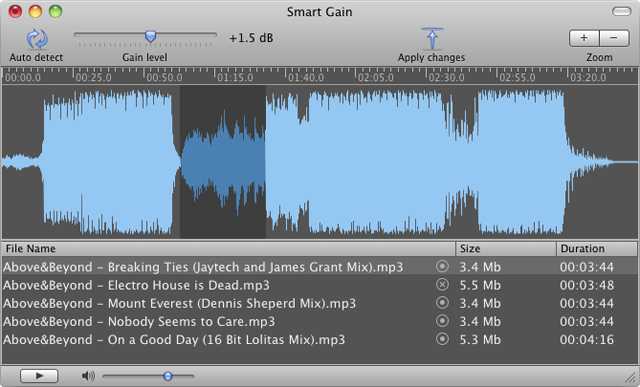Smart Gain 1.0
Smart Gain 1.0
Smart Gain can both normalize the volume level of all audio files and amplify a quietly recorded track or its fragment. By normalizing your files without converting them, Smart Gain allows you to retain the original quality of all your audio files.
Last update
18 Apr. 2011
Licence
Free to try |
$9.99
OS Support
Mac OS X
Downloads
Total: 840 | Last week: 0
Ranking
#93 in
Audio Tools
Publisher
X-wave Soft
Screenshots of Smart Gain
Smart Gain Publisher's Description
Do your audio files have different volume levels? Is fragment of your voice recording too quiet? Smart Gain can both normalize the volume level of all audio files and amplify a quietly recorded track or its fragment. By normalizing your files without converting them, Smart Gain allows you to retain the original quality of all your audio files.
Smart Gain automatically selects the best volume level for each file, causing all files to be played back at the same volume level. Manual adjustment of amplification offers a way to amplify quietly recorded tracks, such as a voice recording, to an appropriate level. Changes made to the amplification level are immediately reflected in the file waveform, enabling you to achieve the best result effortlessly.
You have the option to change the volume level of an entire file or its fragment. This lets you amplify quietly recorded fragments without changing the overall volume level of the file.
Automatic Equalizer
Smart Gain allows you to equalize all of your audio files to the same volume with just a click of the mouse!
Amplify Quiet Fragments
Amplify quiet fragments without changing the overall volume level of the file.
Manual or Automatic - Your Choice
Smart Gain allows you to choose between automatic or manual detection of sound levels.
Visualize the Sound
Volume levels are visually represented in waveform, so you can see the sound levels, as well as hear them.
MP3 & AAC
Smart Gain supports both AAC and MP3 formats.
Pre-Listening Made Easy
Smart Gain features a built-in player, making pre listening simple and easy.
No Conversion Necessary
Equalize your audio files without having to convert them! By normalizing your files without converting them, Smart Gain allows you to retain the original quality and metadata of all your audio files.
Undo & Redo
Undo and Redo operations are always possible to return to the previous step or repeat an operation.
Smart Gain automatically selects the best volume level for each file, causing all files to be played back at the same volume level. Manual adjustment of amplification offers a way to amplify quietly recorded tracks, such as a voice recording, to an appropriate level. Changes made to the amplification level are immediately reflected in the file waveform, enabling you to achieve the best result effortlessly.
You have the option to change the volume level of an entire file or its fragment. This lets you amplify quietly recorded fragments without changing the overall volume level of the file.
Automatic Equalizer
Smart Gain allows you to equalize all of your audio files to the same volume with just a click of the mouse!
Amplify Quiet Fragments
Amplify quiet fragments without changing the overall volume level of the file.
Manual or Automatic - Your Choice
Smart Gain allows you to choose between automatic or manual detection of sound levels.
Visualize the Sound
Volume levels are visually represented in waveform, so you can see the sound levels, as well as hear them.
MP3 & AAC
Smart Gain supports both AAC and MP3 formats.
Pre-Listening Made Easy
Smart Gain features a built-in player, making pre listening simple and easy.
No Conversion Necessary
Equalize your audio files without having to convert them! By normalizing your files without converting them, Smart Gain allows you to retain the original quality and metadata of all your audio files.
Undo & Redo
Undo and Redo operations are always possible to return to the previous step or repeat an operation.
What's New in Version 1.0 of Smart Gain
Normalize the volume level of multiple files Normalize the volume level of a fragment of audio file Automatic detection of sound level Normalization without conversion, which means without quality loss Support MP3 and AAC formats Undo and Redo operations Built-in player
Look for Similar Items by Category
Feedback
- If you need help or have a question, contact us
- Would you like to update this product info?
- Is there any feedback you would like to provide? Click here
Popular Downloads
-
 Windows XP Service Pack 3
SP 3
Windows XP Service Pack 3
SP 3
-
 Iggle Pop
1.0
Iggle Pop
1.0
-
 Zuma Deluxe
1.0
Zuma Deluxe
1.0
-
 Minecraft
1.8.1
Minecraft
1.8.1
-
 Mozilla Firefox
108.0...
Mozilla Firefox
108.0...
-
 Antares Autotune VST
7.1.2...
Antares Autotune VST
7.1.2...
-
 WhatsApp Messenger
0.2.1880
WhatsApp Messenger
0.2.1880
-
 Adobe Photoshop Lightroom
5.6
Adobe Photoshop Lightroom
5.6
-
 Age of Empires
1.3.1
Age of Empires
1.3.1
-
 Call of Duty 4: Modern Warfare
1.7.1
Call of Duty 4: Modern Warfare
1.7.1
-
 Microsoft PowerPoint 2010
10.1.9
Microsoft PowerPoint 2010
10.1.9
-
 Adobe Illustrator
CC
Adobe Illustrator
CC
-
 Adobe Audition
CC
Adobe Audition
CC
-
 Outlook Express
5.0.6
Outlook Express
5.0.6
-
 Sylenth1
2.2
Sylenth1
2.2
-
 BitTorrent
7.4.3...
BitTorrent
7.4.3...
-
 Adobe Premiere Pro
14.3.0.38
Adobe Premiere Pro
14.3.0.38
-
 Windows Live Movie Maker
6.5
Windows Live Movie Maker
6.5
-
 Adobe After Effects
CS6
Adobe After Effects
CS6
-
 7-Zip
1.7.1
7-Zip
1.7.1